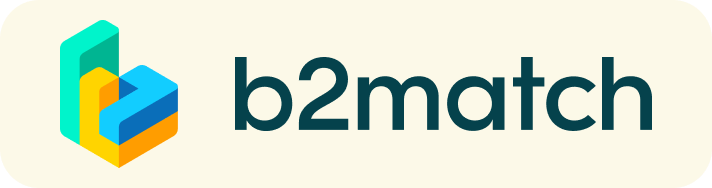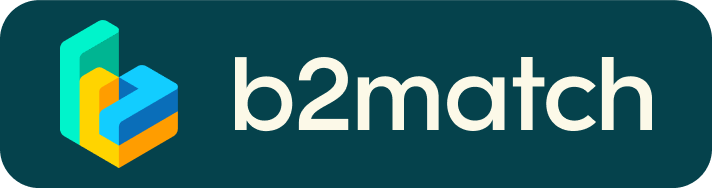Matchmaking - How does it work?
Registration
- Register via the "Register now" button
- Once registered, you will have access to all matchmaking sessions (project idea pitches, 1:1 meeting sessions, and long-term matchmaking) as well as all call information sessions and breakout sessions.
Tips for your profile
- Create a clear and concise profile to raise your visibility on the platform.
- Your profile should describe who you are, what you can offer to potential partners and who you want to meet.
- Specify your Challenge Areas of Activity and Organisation Type (these criteria will facilitate matchmaking)
- Your profile will be visible before, during and after the event.
Opportunities Forum
- This is a public forum to promote offers and needs for all platform participants.
- Find out who is offering interesting project ideas, services or products.
- Promote your offers and needs to complement your project idea.
- Specify your posts with the right tags, i.e. addressed Challenge Areas, EIT Urban Mobility Programme, collaboration needs, type of service, project stage, etc.
Matchmaking & Networking (1:1 meetings)
- Sign-up for pre-planned "1:1 meetings" sessions and/or "Long-term matchmaking" to show your availability.
- Pre-planned "1:1 Meetings":
- Signed-up participants will be matched according to their availability.
- 15 minutes run fast but it is enough to build first connections before the bell rings and the next talk starts.
- "Long-term Matchmaking":
- Request and schedule 1:1 video calls before, during and after the events at any time.
- Available until 30 June.
- Pre-planned "1:1 Meetings":
- Be active not reactive. Browse participants profiles and send meeting requests to those you want to meet.
- Adding a meaningful remark stating why you are interested in a meeting will increase the chance that your request will be accepted.
How to attend online sessions?
- During the registration, sign-up for those sessions you intend to attend
- Once registered, you can always come back to your profile and add/remove sessions (Login -> Agenda)
- Tip: Save the dates in your calendar as well. On the day before, a reminder will be sent for those sessions you have signed-up for via b2match.
- On the day of the events:
- 1) Log-in to your account (important)
- 2) Go to "Agenda"
- 3) "Join online session" (the button becomes immediately available upon the start of the session)
Code of Conduct
We are expecting cooperation from all participants to help ensure a safe environment for everybody: Be excellent to each other, show empathy, and help make this a safe space to explore tangible, equitable solutions. Organisers will enforce this code of conduct throughout the event.